How to make Windows 98 Mode run on a keyboard shortcut
Step 1
go to https://www.softpedia.com/get/System/Launchers-Shutdown-Tools/Keyboard-Shortcuts-Manager.shtml#:~:text=Keyboard%20Shortcuts%20Manager%20is%20a%20lightweight%20software%20application,configured%20without%20having%20to%20consult%20a%20help%20manual
and click on download now
Step 2
click on Softpedia Secure Download (US)
go to https://www.softpedia.com/get/System/Launchers-Shutdown-Tools/Keyboard-Shortcuts-Manager.shtml#:~:text=Keyboard%20Shortcuts%20Manager%20is%20a%20lightweight%20software%20application,configured%20without%20having%20to%20consult%20a%20help%20manual
and click on download now
Step 2
click on Softpedia Secure Download (US)
step 3
run the exe
step 4
Step 5
install the program
Step 6
click on add
Step 7
enter the following details and click on OK
try out the keyboard shortcut by tapping key F1 or the one you set



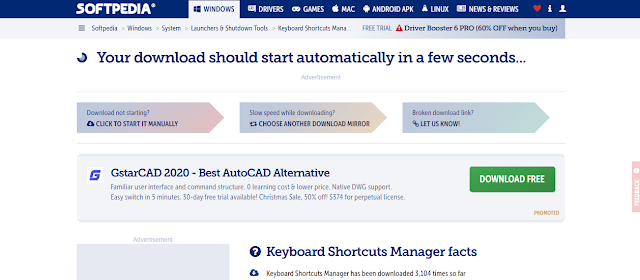
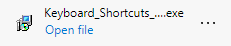


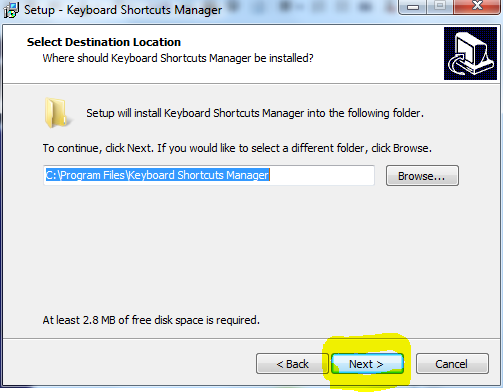





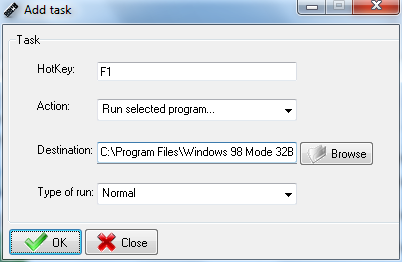

Comments
Post a Comment